Welcome to Semantic Interior Mapology
Semantic Interior Mapology, or SIM for short, visualizes an interior view of a building's floorplan.
The visualization of each floor is generated automatically from its semantic spatial representation, a result of a blueprint segmentation.
Buildings
From the navigation bar:

- Select Buildings > New building to create a new building
- Select Buildings > Available buildings to show all existing buildings
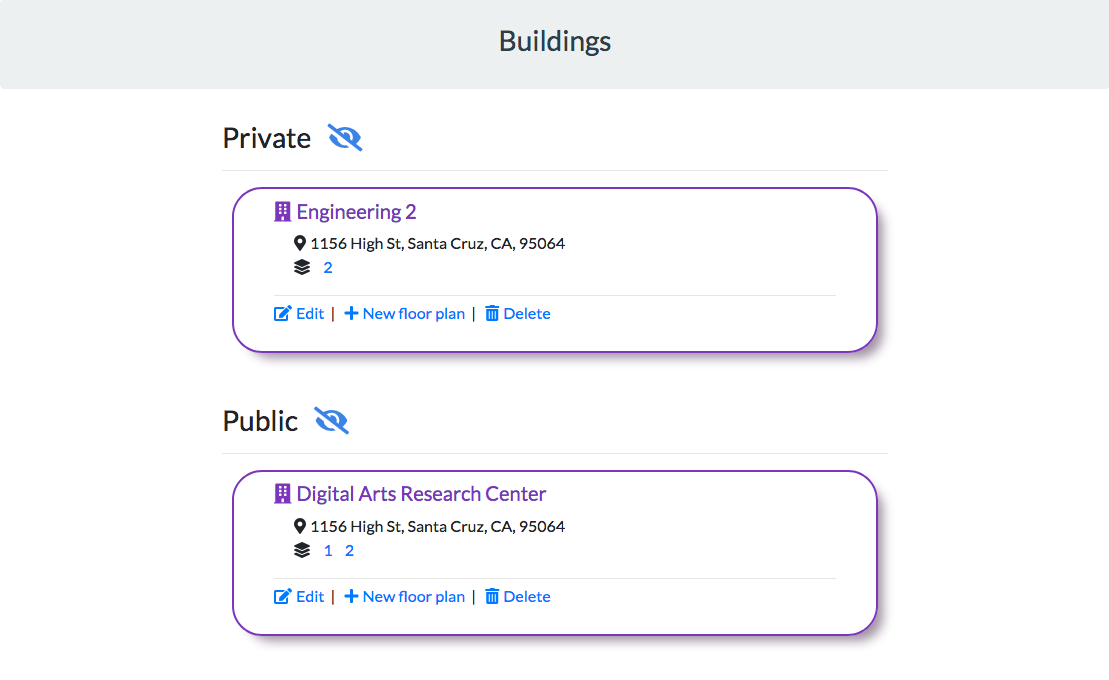
SIM will list private buildings created by you and all other publicly available buildings. Click on to toggle buildings' visibility.
- #floor : view a floorplan's information
- Edit : edit a building's information
- New floor plan : add a new floorplan to the selected building
- Delete : delete a building. This will delete all of its floorplans
Floorplans
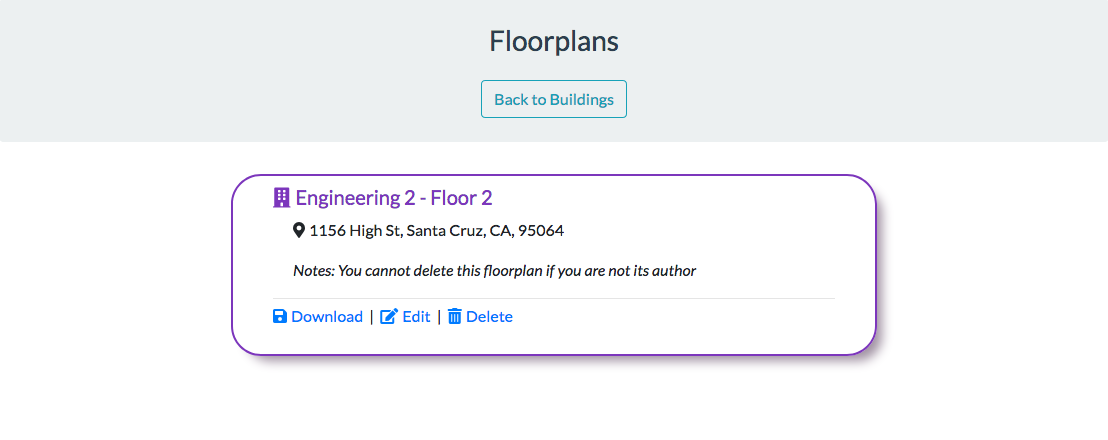
- ClickBack to Buildings to get back to your list of available buildings
- Available options:
- Download: download the floorplan's geojson
- Edit: edit a floorplan's tracing
- Delete: delete a floorplan. (You can only delete a floorplan if you are its author)
How to create a new floorplan
Let's build the indoor world
- Don't have an account ? Register now
- Do have an account ? Login now
Semantic Interior Mapology © 2018